First follow the directions in your invite email for registering with this blog. Got that? Let me know if you need help with that. I'm going to check and see how many of you have managed that in a minute so...well. I will. That's all.
Once you are a registered blog author, here's what you do to secure an email address you can use to SEND emails here that show up as blog posts:
Click on the Settings tab from the basic dashboard, which should be the first thing you see. It looks like this:
Then click on Email from the menu you get. It looks like this:
See it? Okay, you should get this menu next:
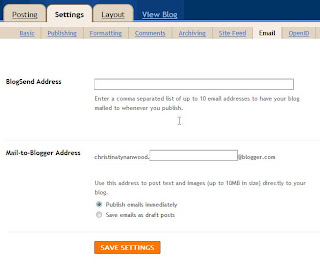
Ignore that top bit about the BlogSend addresses. It's the bit on the bottom you want. Where it says Mail-to-Blogger Address, you will see your email, a blank spot, and blogger.com. (This example has mine.) Fill the blank section in with something you can remember. Then click Save Settings. Make a note of that address you just created by entering it in your email address book.
Now anything you send to that email address will show up here as a blog post. You can see an example of it in Dan's post.
Let me know if you need help with that!
Also, posting from Word 2007 is super easy so let me know if you use that and want directions.
Happy blogging!





No comments:
Post a Comment